Integrate Data
Easily Integrate data from different data-sources into your App
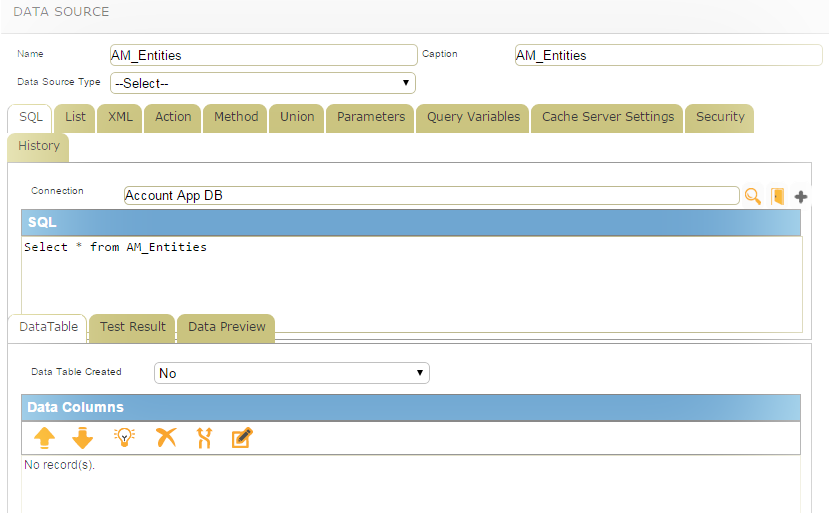 The Apps First Studio offers a highly systematic approach in defining and managing your data. You just define datasources in the studio and the UI components can directly communicate the datasource for getting data. Datasource provides a cleaner way to organize and design all your database operations and integration needs. For example, you can define All_Customer datasource and publish it in the repository. Any App, if access is given, can call the datasource and directly get the needed data. A datasource is an independent component with data security tightly embedded onto it.
The Apps First Studio offers a highly systematic approach in defining and managing your data. You just define datasources in the studio and the UI components can directly communicate the datasource for getting data. Datasource provides a cleaner way to organize and design all your database operations and integration needs. For example, you can define All_Customer datasource and publish it in the repository. Any App, if access is given, can call the datasource and directly get the needed data. A datasource is an independent component with data security tightly embedded onto it.
Powerful data caching feature caches your data and boost up your server performance; an essential feature if you are integrating with systems that are separated through cloud. Parameterized caching is a great help if you have a huge number of users such as web-content centric applications.
A datasource’s ability to dynamically switch between database connection brings tremendous flexibility and reusability. A datasource can get data from popular databases like SQL Server or a Rule/Service.
A datasource can easily be defined using our DataSource wizards or DataClass Wizards. Point to a database table and in a few clicks, you will be able to automatically generate dataclasses and numerous datasources using our predefined templates.
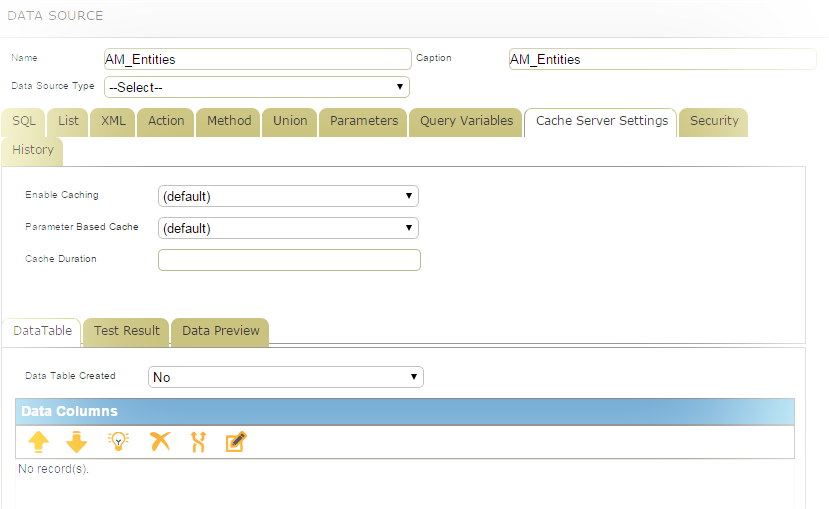 There are several types of datasources available. A List-DataSource stores data locally without a database. Two datasources can be combined to create a union-datasource. When a data comes from Rule, it is called an Action-DataSet. A datasource can summarize data from another datasource based on the powerful concepts of Facts and Dimensions.
There are several types of datasources available. A List-DataSource stores data locally without a database. Two datasources can be combined to create a union-datasource. When a data comes from Rule, it is called an Action-DataSet. A datasource can summarize data from another datasource based on the powerful concepts of Facts and Dimensions.
A datasource is intelligent enough to split your data into pages and save your valuable system resources.
Datsource is inheritable – you do not have to duplicate the data logic.
Datasource, data connection and dataclass are three highly dependent basic components in data management.
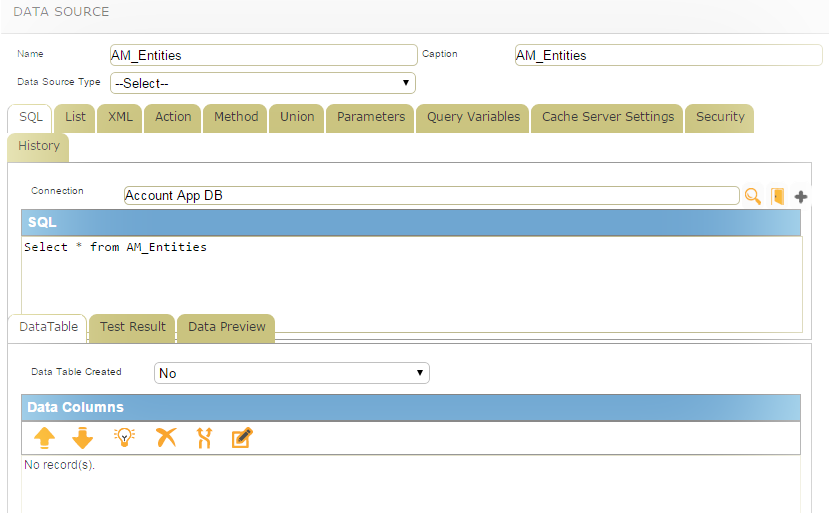
Powerful data caching feature caches your data and boost up your server performance; an essential feature if you are integrating with systems that are separated through cloud. Parameterized caching is a great help if you have a huge number of users such as web-content centric applications.
A datasource’s ability to dynamically switch between database connection brings tremendous flexibility and reusability. A datasource can get data from popular databases like SQL Server or a Rule/Service.
A datasource can easily be defined using our DataSource wizards or DataClass Wizards. Point to a database table and in a few clicks, you will be able to automatically generate dataclasses and numerous datasources using our predefined templates.
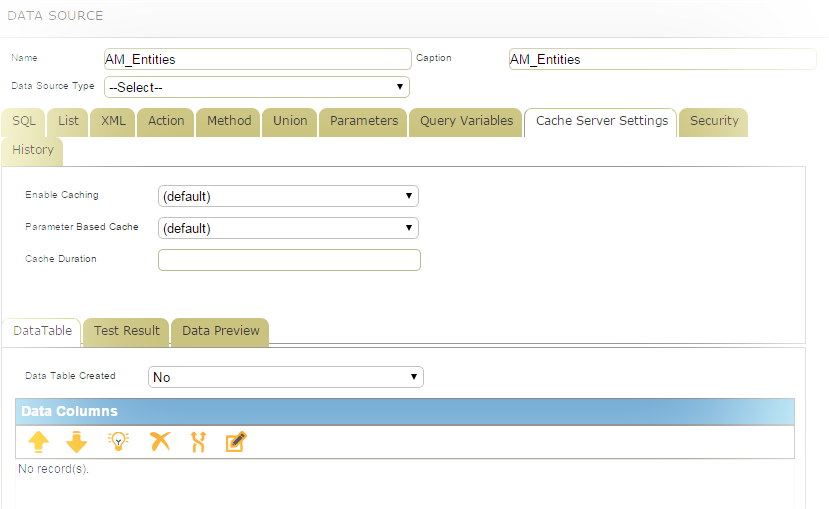
A datasource is intelligent enough to split your data into pages and save your valuable system resources.
Datsource is inheritable – you do not have to duplicate the data logic.
Datasource, data connection and dataclass are three highly dependent basic components in data management.
