Visual Pads
Visual Pads – Create a Richer User Interface
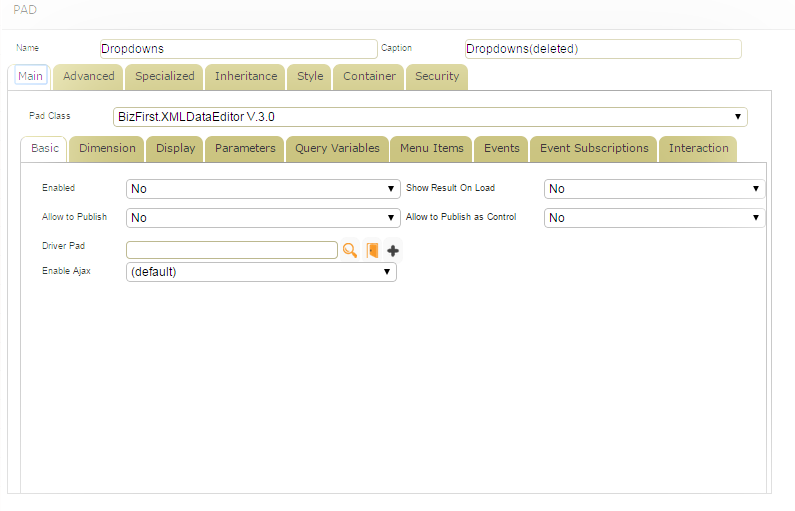 Pad is a rich user interface, which consists of composite UI features. There are several types of Pads - for eg, A Row Editor Pad may contain several fields such as drop downs or grids. A Content Pad may contain HTML contents displayed on the page. On the other hand, a "Toolstrip Pad" list down several menu options and so on.
Pad is a rich user interface, which consists of composite UI features. There are several types of Pads - for eg, A Row Editor Pad may contain several fields such as drop downs or grids. A Content Pad may contain HTML contents displayed on the page. On the other hand, a "Toolstrip Pad" list down several menu options and so on.
A Pad combines the UI building blocks of each UI component. For example, when you define a function that allows to add / update a doctor, several components work together to achieve this goal. A data source, a form, A data connection, an entity, a data class, security components, business rules, business processes and UI rules are involved in developing a decent functionality even though all these complications are hidden from the developer. A pad queries the entity and finds appropriate components and rightly delivers the functionality as a whole. A Pad can be considered as an Independent high-level UI component that assembles the general UI components such as Forms and Menus and delivers the desired functionality. Every page you see may typically contain 6-10 pads.
By separating the UI components into reusable pieces like Control, Form, List view and Pad, the framework drastically enhances its ability to change the design and improve the degree of re-usability. Every time when you reuse a component or logic, you are increasing the efficacy of your team and reducing the time and cost of the project. Every component that is developed as part of a project can be made a reusable asset for your company.
Traditionally, the other App development technologies just allow the reuse of Services and Business Rules. However, Apps First brings in much value addition by putting forth the feature to also publish the UI components.
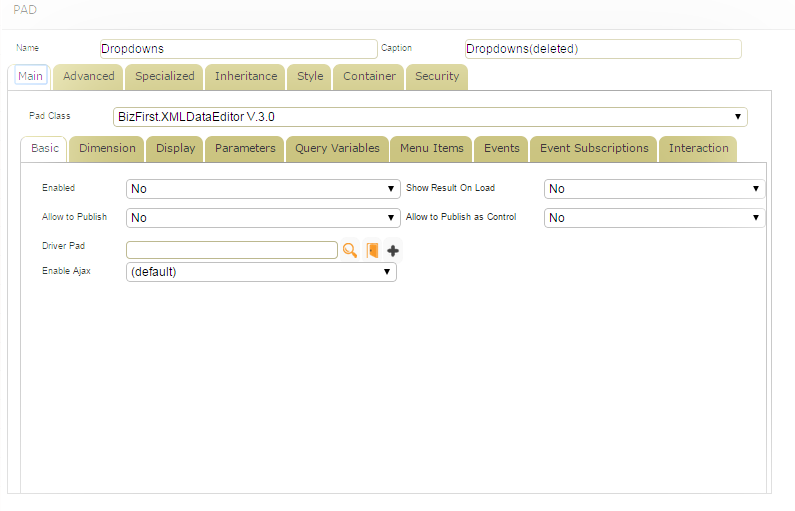
A Pad combines the UI building blocks of each UI component. For example, when you define a function that allows to add / update a doctor, several components work together to achieve this goal. A data source, a form, A data connection, an entity, a data class, security components, business rules, business processes and UI rules are involved in developing a decent functionality even though all these complications are hidden from the developer. A pad queries the entity and finds appropriate components and rightly delivers the functionality as a whole. A Pad can be considered as an Independent high-level UI component that assembles the general UI components such as Forms and Menus and delivers the desired functionality. Every page you see may typically contain 6-10 pads.
By separating the UI components into reusable pieces like Control, Form, List view and Pad, the framework drastically enhances its ability to change the design and improve the degree of re-usability. Every time when you reuse a component or logic, you are increasing the efficacy of your team and reducing the time and cost of the project. Every component that is developed as part of a project can be made a reusable asset for your company.
Traditionally, the other App development technologies just allow the reuse of Services and Business Rules. However, Apps First brings in much value addition by putting forth the feature to also publish the UI components.
