Controls Field - Custom Build Your Functionality
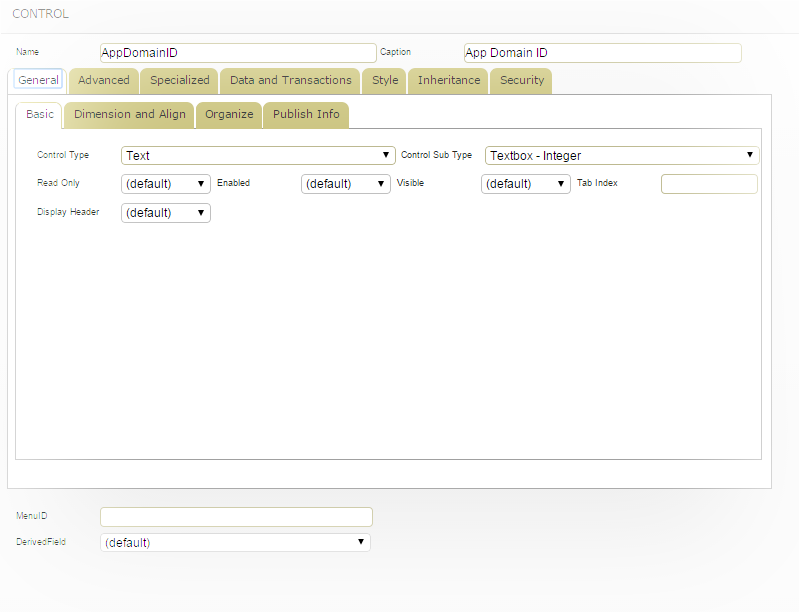
Intrinsic Controls
It is an array of pre-defined controls already available in the system. If you are defining a Form that will accept doctor’s information from the user, you can easily add a Textbox to the form and change properties such as label, width, and CSS class of the control and data bind with a data source. Similarly a drop down, lookup, grid or a chart can also be added to the page as needed. Once a control is added to the system, you will be able to configure it and change the behavior at any time – even when it is running on production – a unique value addition.
All basic controls in the system, which need configuration from the scratch, are called intrinsic controls. There are a bunch of intrinsic controls;
It is an array of pre-defined controls already available in the system. If you are defining a Form that will accept doctor’s information from the user, you can easily add a Textbox to the form and change properties such as label, width, and CSS class of the control and data bind with a data source. Similarly a drop down, lookup, grid or a chart can also be added to the page as needed. Once a control is added to the system, you will be able to configure it and change the behavior at any time – even when it is running on production – a unique value addition.
All basic controls in the system, which need configuration from the scratch, are called intrinsic controls. There are a bunch of intrinsic controls;
Published Controls
Any control that is defined in BizFirst can be inherited or linked. When a control is fully configured, it becomes powerful with a rich feature set and when reused, a lot of the development time and cost are saved. By publishing the feature-rich controls to the repository, other developers and apps also can use them or even enrich them. These enhanced Controls can be published again to the repository and the cycle goes on.
BizFirst has already published several reusable UI controls to the repository. When we use standard templates to automatically generate functionality, standard controls will also be automatically published by the CodeGenerator. For example, Doctor_Lookup_Control and Doctor_Pickup_Controls are automatically generated by the system. It means when you develop Patient page and try to add a field for Last Visited Doctor, you don’t need to develop this control all from scratch.
A control can be dependent on another and it can execute rules and actions when events take place. Some controls can independently pull data and display while some others may contain a different Form or Pad.
A control can be secured based on the user preferences, can display menu options and provide variables for calling components. Controls also accept parameters.
Most of the controls can be beautified by changing the CSS or Skins. Controls can change their dimensions, screens and display style and position based on its context or device.
Any control that is defined in BizFirst can be inherited or linked. When a control is fully configured, it becomes powerful with a rich feature set and when reused, a lot of the development time and cost are saved. By publishing the feature-rich controls to the repository, other developers and apps also can use them or even enrich them. These enhanced Controls can be published again to the repository and the cycle goes on.
BizFirst has already published several reusable UI controls to the repository. When we use standard templates to automatically generate functionality, standard controls will also be automatically published by the CodeGenerator. For example, Doctor_Lookup_Control and Doctor_Pickup_Controls are automatically generated by the system. It means when you develop Patient page and try to add a field for Last Visited Doctor, you don’t need to develop this control all from scratch.
A control can be dependent on another and it can execute rules and actions when events take place. Some controls can independently pull data and display while some others may contain a different Form or Pad.
A control can be secured based on the user preferences, can display menu options and provide variables for calling components. Controls also accept parameters.
Most of the controls can be beautified by changing the CSS or Skins. Controls can change their dimensions, screens and display style and position based on its context or device.
